Let's take a few moments and walk you through the Nisto Link login process.
Step 1. The Email
As soon as we add your access to Nisto Link - you will receive an email that looks very close to the one illustrated below. The system uses your email as your login and provides you a temporary password for use on the first login. Go ahead and click the Nisto Link address in the email to start the process.
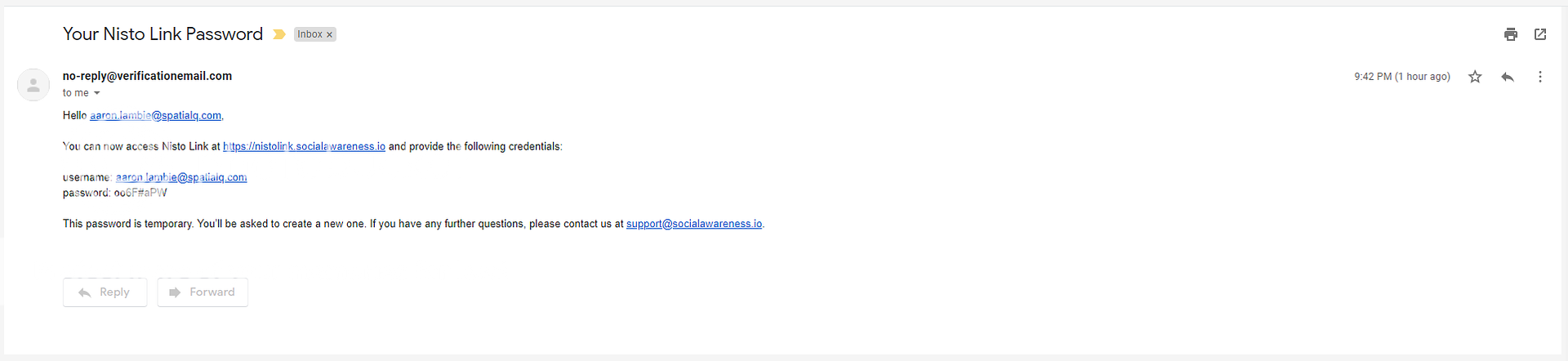
Step 2. The Login Window
Please use your email address as the Username and the temporary Password as your login credential. Once you enter those credentials - select Login.
Step 3. The Verification Code
Please type your Email Address into the required space and select Submit Email for a Verification Code to be sent to your email for your unique Password to be set.
Step 4. The Verification Code Email
Copy the Verification Code from the email and paste it back into the Login Screen.
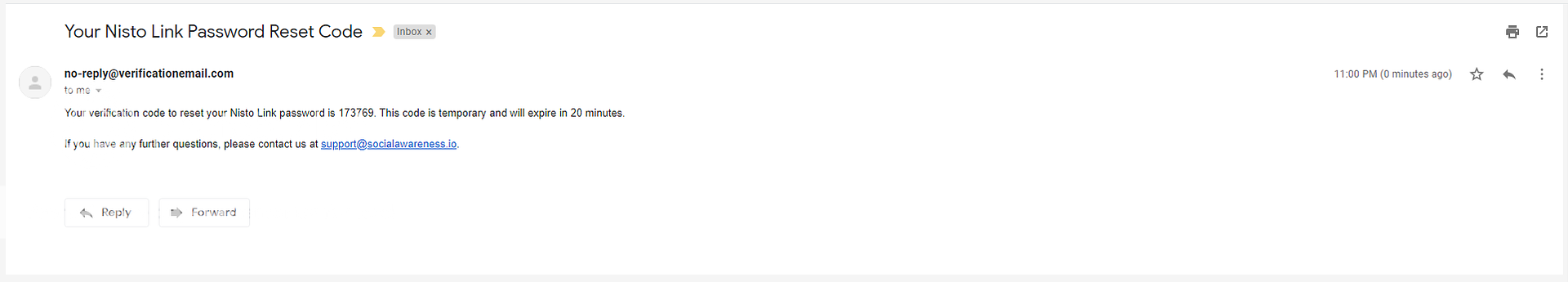
Step 5. The New Password
Paste the Verification Code from the email into the Enter Code space. Create a Unique Password in both fields below. Select Change Password to commit your creation.
Step 6. Congrats Success
At this point you have successfully created your new Password and you are ready to Login to Nisto Link. Place your Email Address and Password in the required spaces and select Login. Good luck and welcome to Nisto Link.
