To add employment to a single Project,
- Select the Projects Tab.
- Select the Project you want to add employment to and then select the red + Add New button and select 'Employment'.
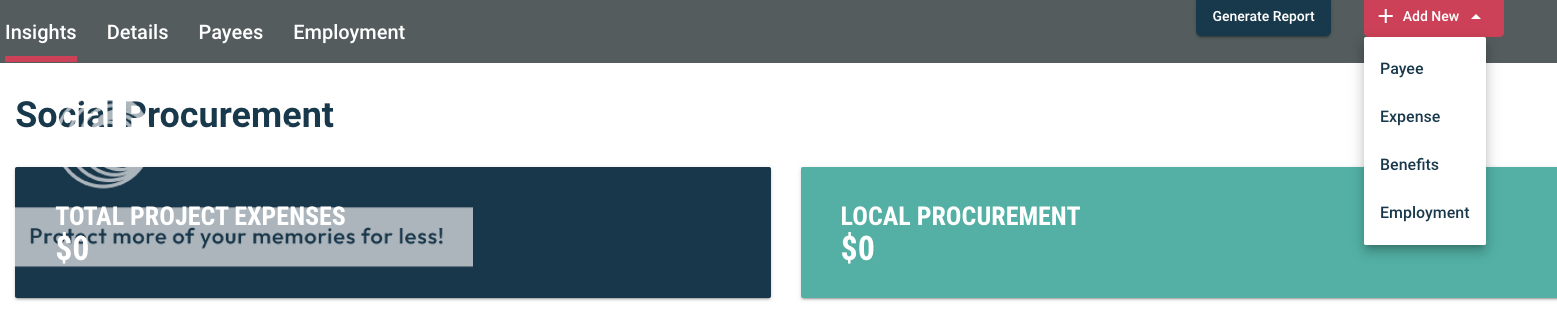
Follow the prompted steps to manually add your data, or add a spreadsheet with your employment information.
